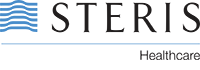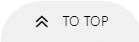- Sterile Processing
- Operating Room
- Endoscopy Suite
- Education
- Resources
- Contact Us
-
Global Sites
-
Select Your Region
-
-
- Shop STERIS Online Account - UNITED STATES
- Shop STERIS Online Account - CANADA
- Shop STERIS Online Account - UNITED KINGDOM
- Shop STERIS Online Account - IRELAND
- Live Chat